Though I'm committed to keeping all of our original features online for free, for everyone, for as long as the site exists, newer and more advanced features are offered to our subscribers as a big thank you for your support. You make it possible for me to keep working on Line of Action.
Full subscription benefits
Serious about improving your art practice? Full subscribers get unlimited use of ALL our features!
Ad-free experience
The banner ads around the site are removed for Doodler and Full subscribers. We use ads to help support us, but subscribers are helping to support us more directly and with greater impact!
Review the images you saw after a drawing session
When you are done practicing, you will be offered the chance to look back on the images you drew. Compare your final sketches to the originals without a time pressure!
Goal setting and tracking
Choose how many days you want to commit to drawing each week, and how long each of those practice sessions will be. We'll show you how your actual practice time matches up to keep you on track.
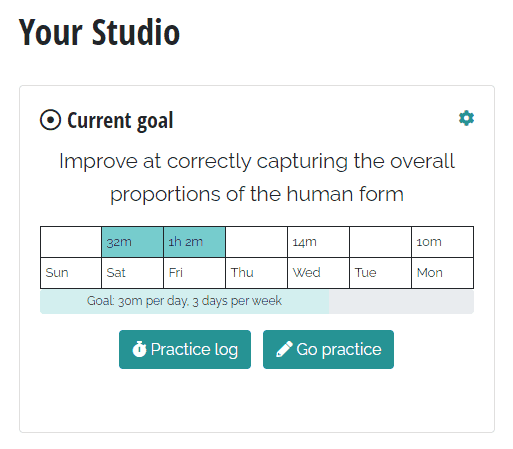
More control over what images you see
Only want to draw photos that show foreshortening? Don't ever want to see photos that veer into glamour shot territory? Feeling vintage vibes today?
Both doodler and full subscribers are able to fine-tune what images are included in each practice session, by requiring and excluding across 30 image categories.
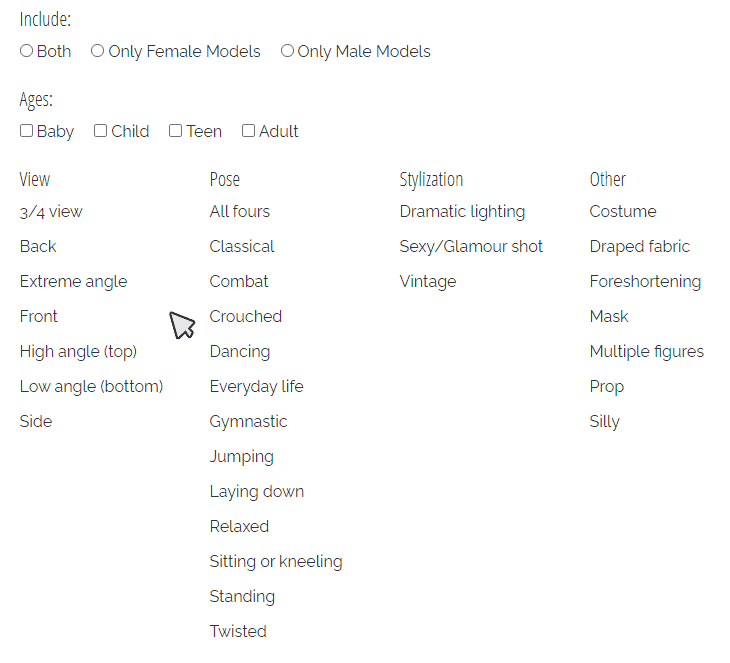
Snooze or permanently remove images you are tired of
Doodler and Full Subscribers will see a "remove photo" button while using the practice tools. Hit this button to snooze a photo for 30 days, or remove it permanently from your study rotation.


Did you accidentally snooze a photo you actually like? Don't worry! Head over to the "
Suppressed Photos" section in your Account Settings to easily restore any snoozed or permanently suppressed photos.

I'm sure I don't have to explain how handy this can be for customizing your study experience to your tastes!
View and edit your complete practice time log. You can even include practice time you did elsewhere!
If you're a Doodler or a Full subscriber, you'll gain a new button in your studio -- "Practice Log"

Clicking this button will take you to the calendar view, where you can see all your logged practice time.

Click on any date and you can add or edit your practice time. This means that it's possible to log even off-site practice time!

Unlimited image uploads and automatic critique requests
When you finish a practice session, we'll ask if you want to upload your drawings to your on-site sketchbook, where they will be shown to other members with a request for critique.
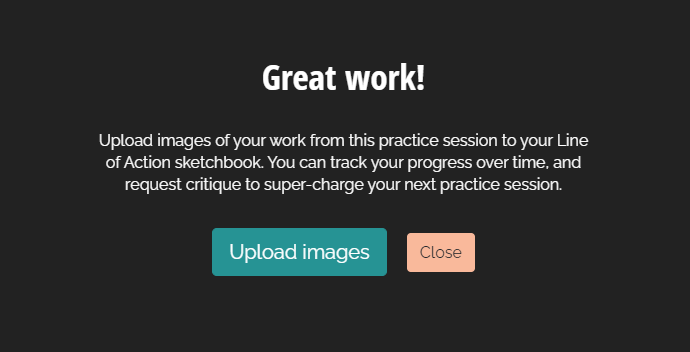
Full subscribers can upload an unlimited number of images to their on-site sketchbooks!
Thousands of additional practice photos, with more arriving all the time.
There are 3000+ additional figure study images in our library that are only in the study rotations of full subscribers!
Access to the Scenes and Environment drawing tool
In-class drawing tips and guidance
Full subscribers can enjoy in-class drawing tips in our figure study, animal drawing and faces & expressions tools.
Choose class-mode to get exercise suggestions and other quick tips as you go.


Add your own personal study photos to the LoA drawing tools
Full subscribers can
add up to 100 photos to each of our study tools! They will appear in the study rotation as you do your normal practice. These are personal practice photos; only you will see them in the tools, so they don't require the
rigorous review process that submitting photos for public use comes with.
You can even choose to practice with ONLY your personally uploaded photos:

Design your own custom classes
Those with full subscriptions are able to
create custom classes; they can specify how many poses and of what length for each segment, as well as how many breaks they will take, and of what length.
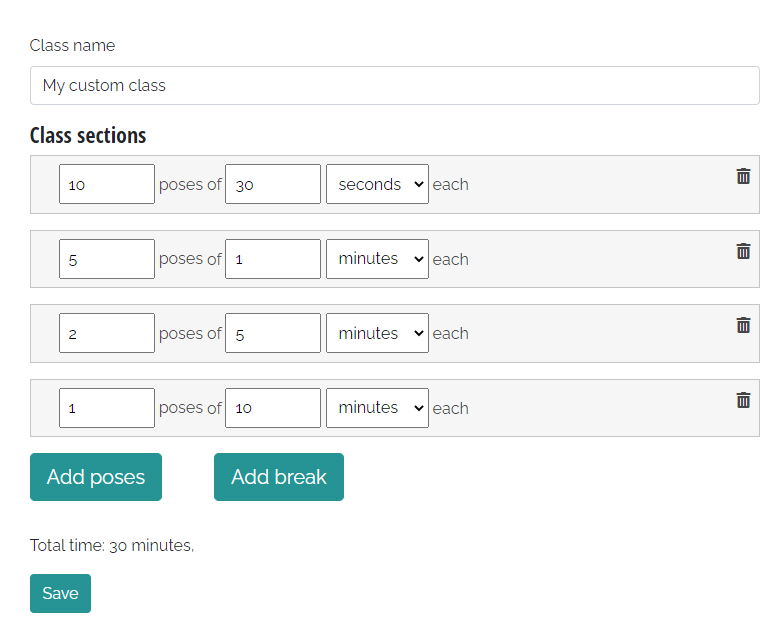
Your custom class structures will appear in the list of class lengths you can select from in the practice tools.
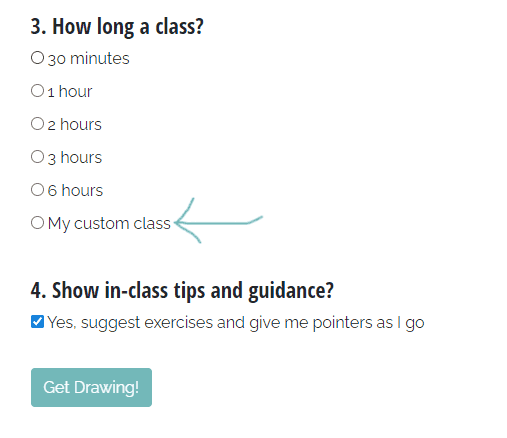
Create image playlists
Full subscribers can go through our entire library of practice images - plus any of your own images that you've uploaded for studying with - and
create their own image playlists. Choose what order the images appear in, or allow them to shuffle. Great for pairing with custom class structures!
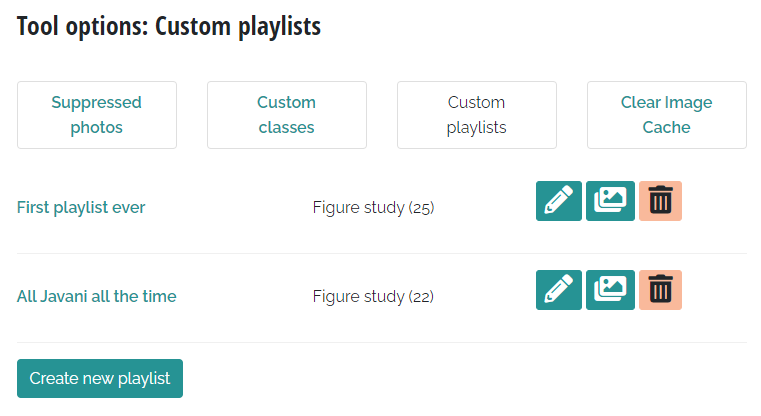
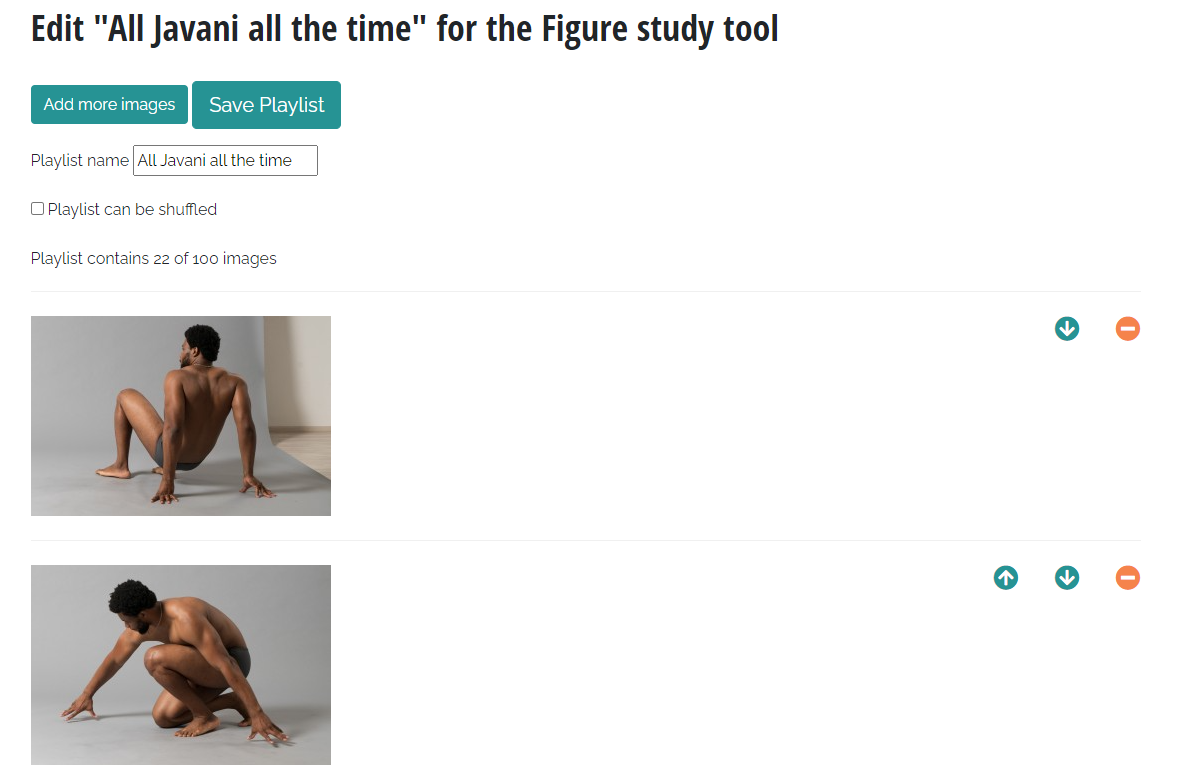
Want to load your custom playlist into the drawing tools? Just hit the "Get drawing" button (the pencil icon) next to the playlist you want to use.
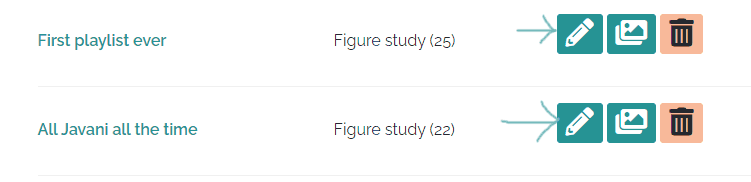
Greyscale and image flipping
Full subscribers can choose to display practice images as black and white for values study, as well as flip the practice images horizontally and/or vertically for more advanced exercises in drawing what you see.

Greyscale is very beneficial to help you with understanding light and shadows (aka 'values'). Colored photos can be more complex to dissect and study for tones and depth, but reducing them to grayscale simplifies it. Many people who study values start with grayscale for this reason.
These features will only work in relatively modern browsers. If you're clicking the buttons and nothing is happening, we strongly recommend running a browser update.
Only $14.99 USD per month (33% off with a student discount)
Doodler subscriber benefits
Just looking for a little boost? Doodler members get an ad-free experience and practice incentives, at a price anyone can manage.
Ad-free experience
The banner ads around the site are removed for Doodler and Full subscribers. We use ads to help support us, but subscribers are helping to support us more directly and with greater impact!
Review the images you saw after a drawing session
When you are done practicing, you will be offered the chance to look back on the images you drew. Compare your final sketches to the originals without a time pressure!
Goal setting and tracking
Choose how many days you want to commit to drawing each week, and how long each of those practice sessions will be. We'll show you how your actual practice time matches up to keep you on track.
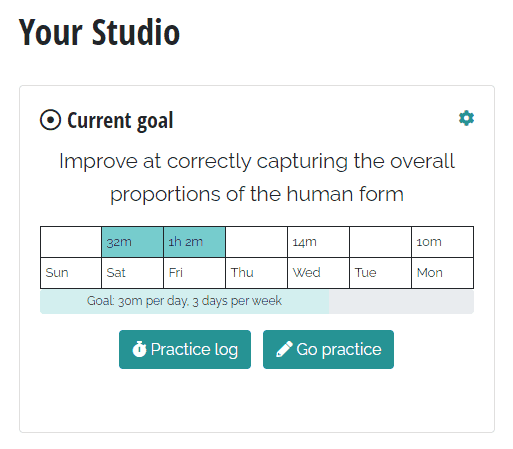
More control over what images you see
Only want to draw photos that show foreshortening? Don't ever want to see photos that veer into glamour shot territory? Feeling vintage vibes today?
Both doodler and full subscribers are able to fine-tune what images are included in each practice session, by requiring and excluding across 30 image categories.
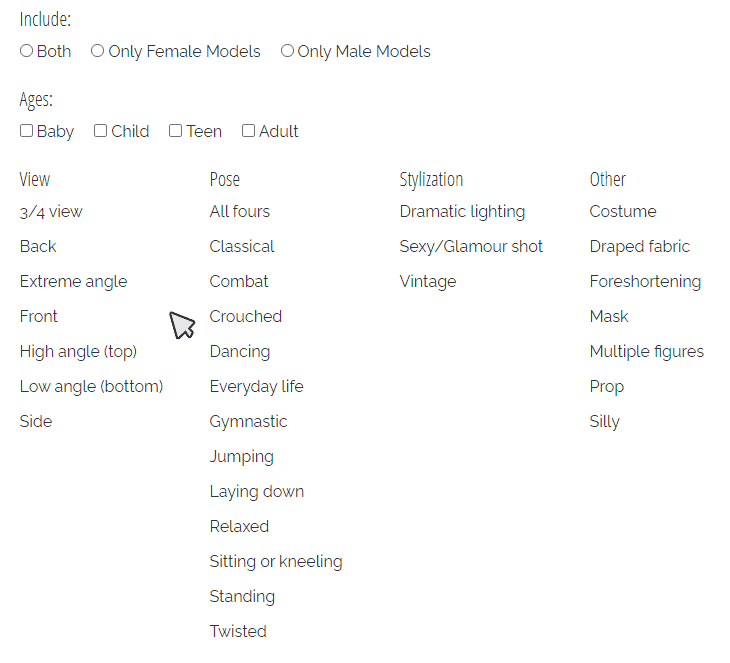
Snooze or permanently remove images you are tired of
Doodler and Full Subscribers will see a "remove photo" button while using the practice tools. Hit this button to snooze a photo for 30 days, or remove it permanently from your study rotation.


Did you accidentally snooze a photo you actually like? Don't worry! Head over to the "
Suppressed Photos" section in your Account Settings to easily restore any snoozed or permanently suppressed photos.

I'm sure I don't have to explain how handy this can be for customizing your study experience to your tastes!
View and edit your complete practice time log. You can even include practice time you did elsewhere!
If you're a Doodler or a Full subscriber, you'll gain a new button in your studio -- "Practice Log"

Clicking this button will take you to the calendar view, where you can see all your logged practice time.

Click on any date and you can add or edit your practice time. This means that it's possible to log even off-site practice time!

Upload up to 5 images a month to your own sketchbook - can be used for automatic critique requests!
When you finish a practice session, we'll ask if you want to upload your drawings to your on-site sketchbook, where they will be shown to other members with a request for critique.
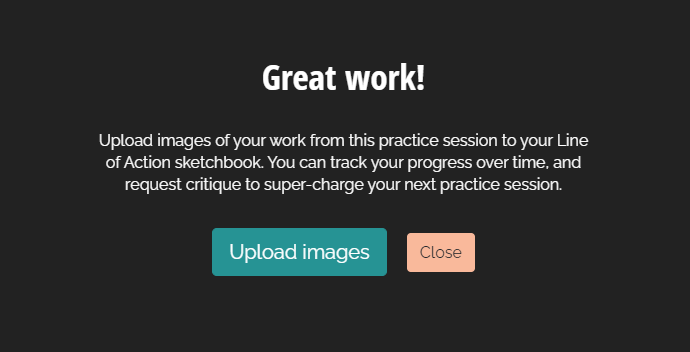
Doodler subscribers can do this 5 times a month.
Only $1.49 USD per month
You'll need to log in or register in order to upgrade your account.
Login
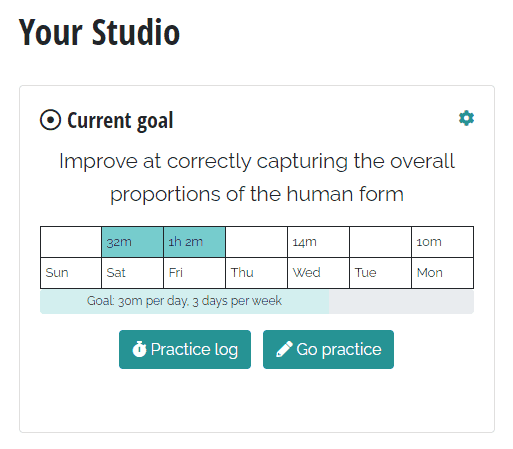
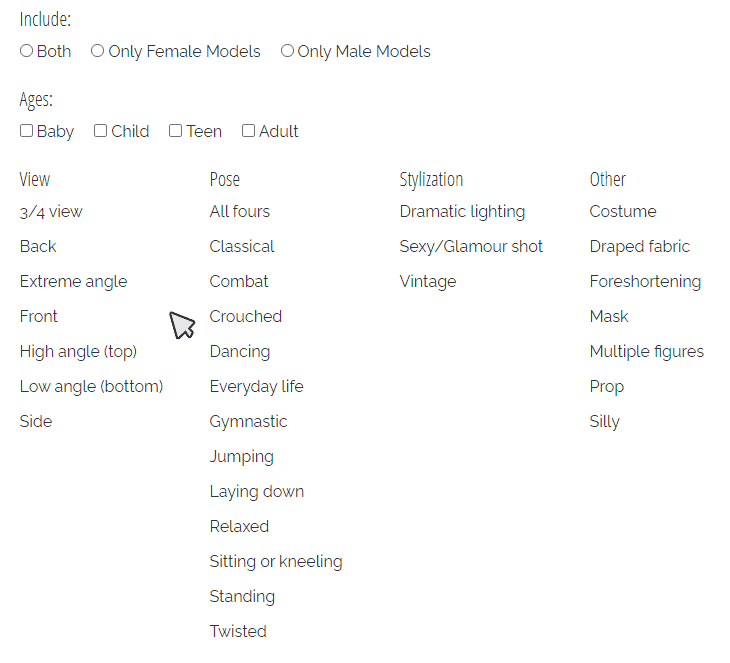

 Clicking this button will take you to the calendar view, where you can see all your logged practice time.
Clicking this button will take you to the calendar view, where you can see all your logged practice time.
 Click on any date and you can add or edit your practice time. This means that it's possible to log even off-site practice time!
Click on any date and you can add or edit your practice time. This means that it's possible to log even off-site practice time!

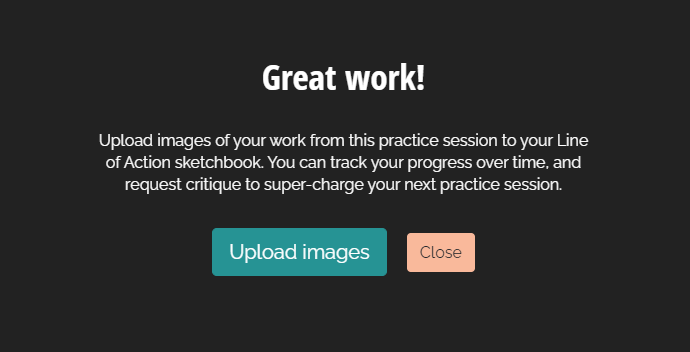 Full subscribers can upload an unlimited number of images to their on-site sketchbooks!
Full subscribers can upload an unlimited number of images to their on-site sketchbooks!



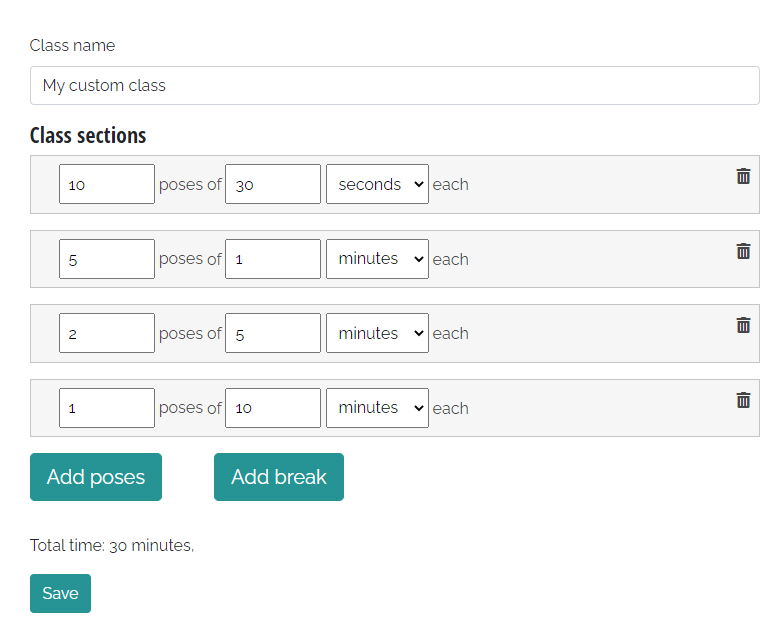 Your custom class structures will appear in the list of class lengths you can select from in the practice tools.
Your custom class structures will appear in the list of class lengths you can select from in the practice tools.
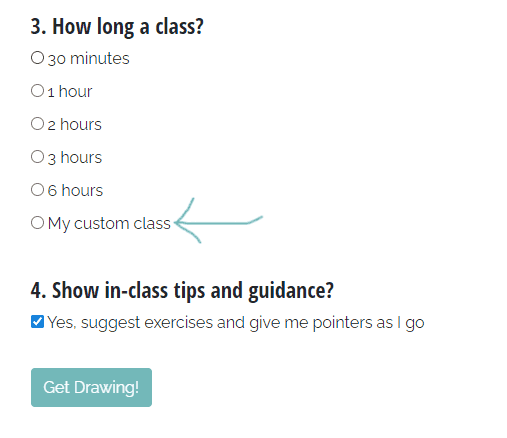
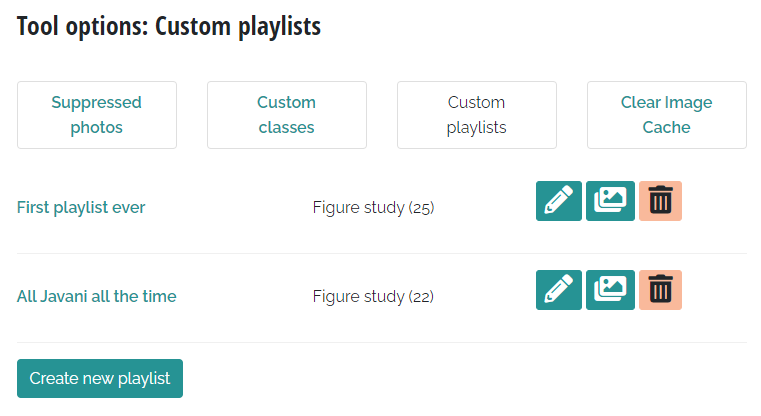
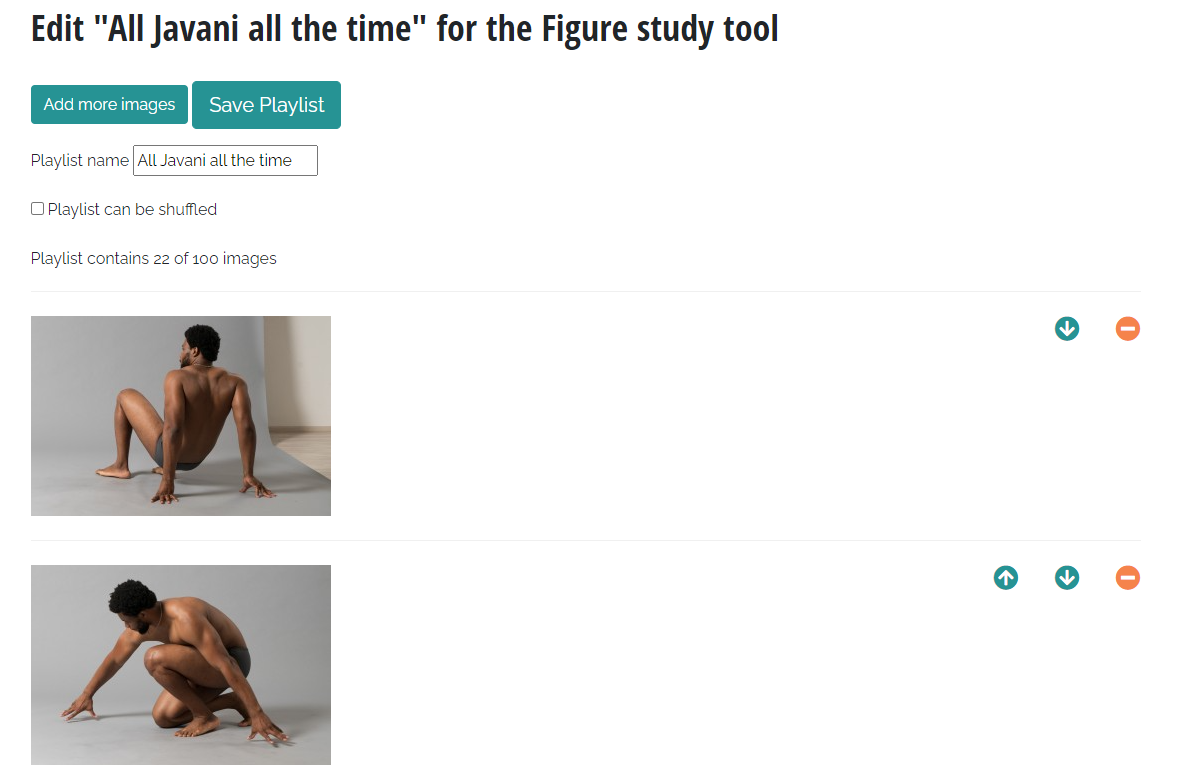 Want to load your custom playlist into the drawing tools? Just hit the "Get drawing" button (the pencil icon) next to the playlist you want to use.
Want to load your custom playlist into the drawing tools? Just hit the "Get drawing" button (the pencil icon) next to the playlist you want to use.
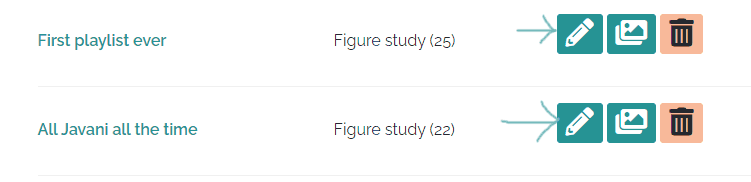
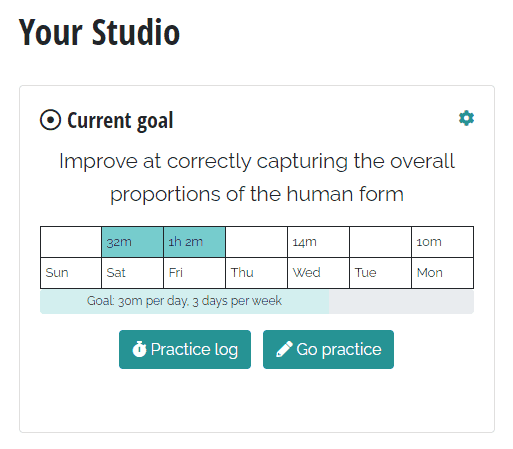
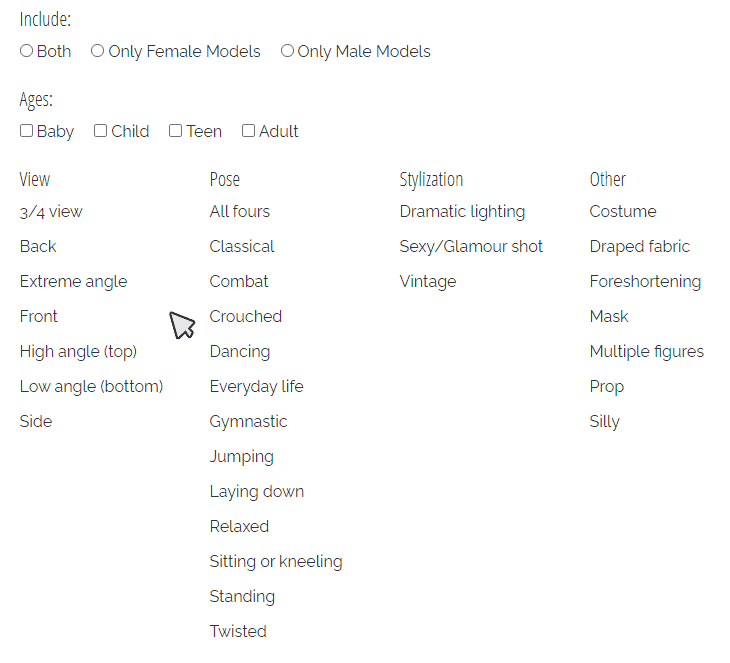

 Clicking this button will take you to the calendar view, where you can see all your logged practice time.
Clicking this button will take you to the calendar view, where you can see all your logged practice time.
 Click on any date and you can add or edit your practice time. This means that it's possible to log even off-site practice time!
Click on any date and you can add or edit your practice time. This means that it's possible to log even off-site practice time!

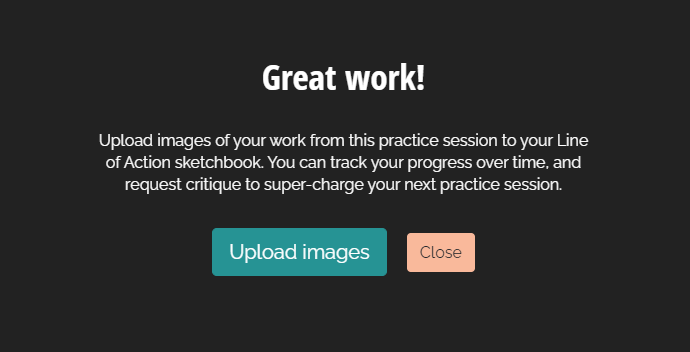 Doodler subscribers can do this 5 times a month.
Doodler subscribers can do this 5 times a month.





